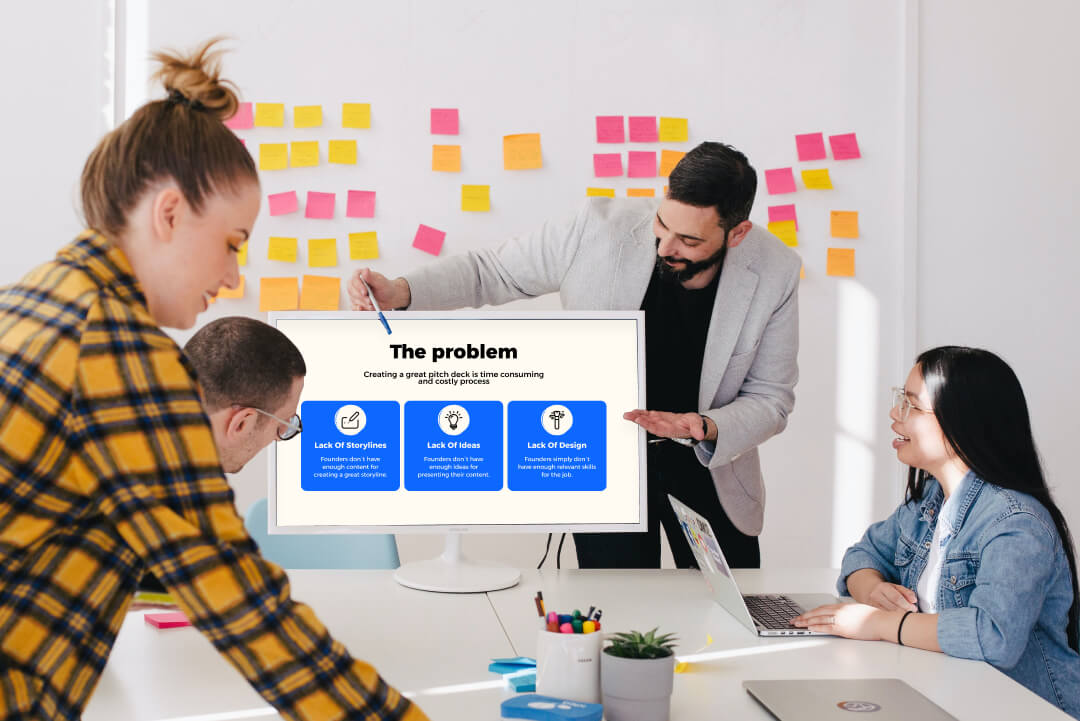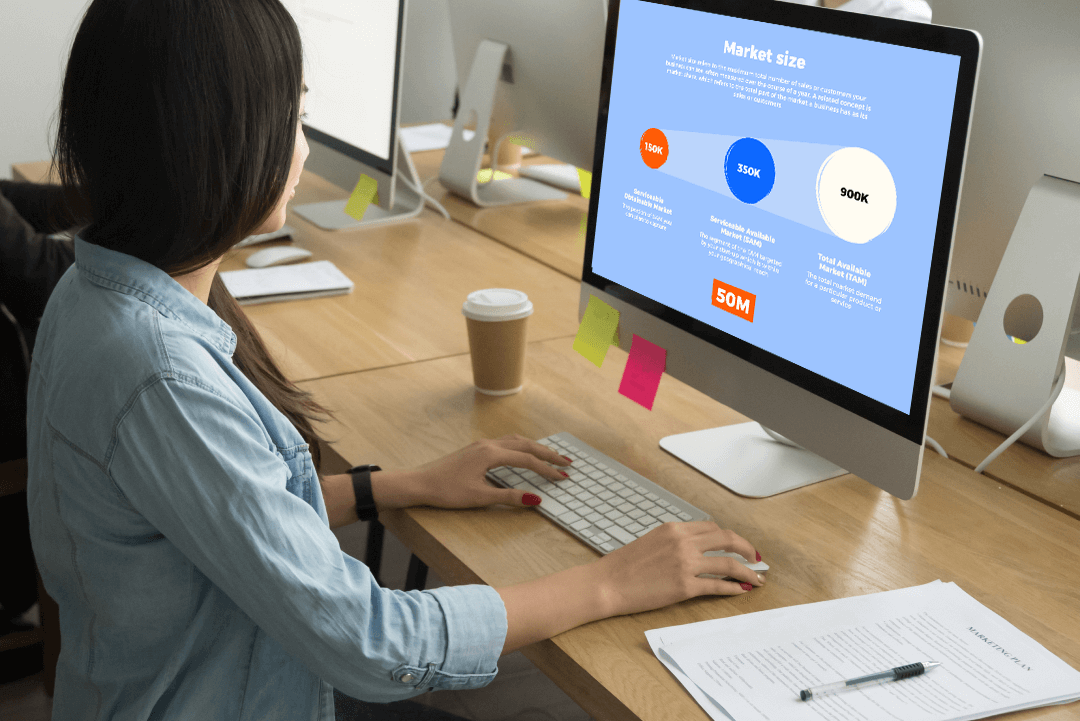How To Create Effective Presentation Handouts: A Step-by-Step Guide [+ Examples]

Presentation handouts can play a significant role in the process of effective presentation delivery if you know how to use them to your benefit. These supplementary means can back up your main message and make sure that your presentation creates a lasting impression.
Many people may think of handouts for a presentation as something they used to work on while in college. However, these additional materials — if they are well-thought-out and relevant — can assist business professionals, educators, and students equally well.
Today, we'd like to not only discuss the main purpose of presentation handouts but alsoshow you how to plan and design effective handout material. Moreover, we will share detailed tips and useful tools that will help you amplify the effect of your supplementary means.
Does that sound like a plan?
What Is a Presentation Handout?
Jerry Weissman, the author of Presenting to Win: The Art of Telling Your Story, compares the notion of a presentation handout to a bridge between your presentation and your audience’s long-term memory. We want to simplify this definition a little: Presentation handouts are additional materials that you share with the audience to support the central message of your presentation and aid comprehension.
Think of it this way: Presentations are a dynamic source of information, and a viewer does not have any control over its pace. A handout, on the other hand, remains a static source of additional information that the viewer can refer to at any time.
Usually, a presentation contains multiple vital aspects for the audience to focus on and digest. The main aim of creative handouts for presentations is to enhance viewer engagement and ensure a lasting impact once the presentation is over. You can refer to the handouts at any time during or after the presentation, so the materials improve retention and help to recall specific essential details.
IMPORTANT!
The handouts mustn't replicate the presentation. They should complement it.
Planning Your Handouts

A great example of a presentation handout is a well-planned one. Never treat your handouts as a last-minute task. Here’s what to keep in mind as you begin the handout-planning process.
Key information
As you consider what data to include, start with additional statistics, relevant details, and supporting facts that strengthen the core message of your presentation. Choose information that helps the audience understand some field-specific or overly complex notions.
Tip: Highlight the main aspects that you want the audience to remember in your handouts.
Audience needs
Another critical part of handout planning is the audience you will interact with. Consider their level of expertise, needs, and preferences when working on supplementary materials. There will be little use of handouts that are irrelevant, overly simplified, or too complicated.
Format and structure
Even the best types of handouts for presentations will lose their impact if they are unappealing, illogical, or unorganized. A neat structure complemented by relevant visuals will enhance user perception and trigger their productivity. That is why you may want to play around with different headings, supporting images, graphs, bullet points, colors, and fonts.
Creating Effective Handouts for Presentations: Key Steps
A quality presentation handout template relies on effective design as much as it depends on the informative component. There are a few principles to stick to when you plan how to create a handout.
Step 1: Basic design
Whitepage pitch deck design agency outlines three principles that will assist you in creating a handout for your presentation:
- Hierarchy
- Legibility
- Banding
Use these practical tips to move in the right direction:
- Present different types of content in complementary but distinguishable fonts.
- Section information with the help of headings and subheadings.
- Outline the main aspects through bullet points.
- Ensure that all the data is easy to read, avoiding small, unclear fonts.
- Use the same color palette and theme throughout the presentation and the supplementary materials.
- Add brand logos to stress consistency.

Step 2: Visuals
Compelling visuals make any information twice as easy to remember and digest. Whitepage professionals recommend the following:
- Use charts, tables, graphs, and other visuals to deliver complex notions concisely and more comprehensively.
- Intertwine text content with images that complement the core narrative.
- Symbols and icons aid in better understanding.

Step 3: Appeal and purpose
It is not enough to design visually appealing presentation handout templates. They should carry out an informative purpose as well. You can do the following to achieve the desired effect through your presentation handouts:
- Use different colors to highlight vital points and trigger the reader's interest.
- Use white space to define the structure of your handouts.
- Use contrast to attract user attention to critical aspects of the presentation.

Content Creation for Handouts
We may be stating the obvious, but your handout content should be clear and concise. You don't want to distract the audience from the presentation as they are trying to make out complex notions written in the supplementary materials.
A professional handout sample for presentation should:
- Deliver the main message without unnecessary details mentioned.
- Steer clear of tech-savvy language and slang and instead preserve an accessible tone.
- Present essential data through lists and bullet points.

On top of that, you can complement your handouts with appropriate relevant and appealing visuals. Different charts and images can improve information perception and enhance retention.
Lastly, presentation handouts prove to generate better results when spiced up with strategic, well-thought-out CTAs (calls to action):
- Give the audience clear instructions if any action is requested.
- Use questions and activities to promote engagement.
- Provide contact information in case someone decides to contact you later.
Utilizing Technology in Handout Creation

After you come up with your desired design and content, you will naturally start to wonder how to actually make the handout for a presentation. Luckily, there are many tools and software solutions to choose from.
Platforms like Microsoft PowerPoint, Adobe InDesign, Canva, Venngage, and Inkscape present multiple features to create and enhance handouts. Some of them are free, while others include paid options. You can work on text, visuals, and charts using these tools.
However, if you want to make your presentation handout a little more interactive, you should implement interactive elements, such as QR codes and online resource links. You can find plenty of free QR code generators online.
QR codes can serve as a linking piece between physical and digital supplements. As the audience exploits their devices during the presentation, they will find additional facts and details that intensify the primary message. The same applies to online resource links if you use digital handouts only.
We would like to stress the fact that a balance of printed information and digital additions will add dynamic to the learning process. Such an approach ensures that you cater to every user's needs and provide a better, more memorable experience.
Printing and Distribution
You can introduce your presentation handouts in one of two formats — either physical or digital. Each comes with a set of perks and downsides.
Physical handouts
The physical handout template is a good old sheet of paper that contains all the information you want to share with the audience. It is material, you can touch it, and it doesn’t require additional devices to interact with it. Keep in mind that printed paper has a negative environmental impact, which is a concern for many. You can decrease that impact, however, by using recycled paper, vegetable ink, and double-sided printing.
Digital handouts
Digital examples of handouts for presentations, which do not pose an environmental threat, can be shared within seconds through email and other online platforms. They can also be enhanced with all sorts of multimedia and interactive elements. However, digital handouts aren’t accessible without electronic devices that support the format. While that isn't much of a challenge in today's world, the use of various devices can distract the audience from the presentation.
Distribution timing

There's an ongoing debate as to whether you should plan to distribute handouts before, during, or after the presentation. Different timing can have a diverse effect on the audience.
Before: Some of the viewers may get curious and leaf through the material before you start. This means they will know what to expect from the presentation. It isn't entirely a bad thing, but it may be distracting.
During: You can share your handouts to support the presented message and help the audience understand some points or learn more about the subject.
After: If you want to ensure that the message sets in, you can share the handouts after the presentation is over. In this case, you should include your contact information in the handout to make sure that the audience can reach out to you with any questions.
Examples of Handouts for Presentations
If you still feel a bit uncertain about how to make a handout that is well structured and appealing, you can make use of downloadable templates.
Education handouts
A good teaching plan will have a positive effect on the students. You can enhance their interest and involvement using an elegant and straightforward handout template.
Business handouts
Any business plan presentation highlights a fair share of statistics and analytical information. With a template like this, you can turn complex notions into simple visuals and improve user experience, which will lead to better understanding and positive actions.
All-purpose handouts
Some templates are suitable for any purpose. Though they are subtle and nonspecific, they remain well structured and appealing.
If you need to browse more presentation handout examples for inspiration, our experts suggest you check these sources out:
Common Mistakes to Avoid

As you try to keep away from making presentation design mistakes, you should try to minimize handout errors as well. Here are a few common pitfalls to stay clear of:
- Information overload. Use white space to avoid clutter and hand-pick information you want to add to the template.
- Poor readability. Choose clear and legible fonts, and don't try to overdecorate the handout.
- Color distraction. Use subtle, complementary colors so that the color palette doesn't hurt the eye and make the viewer's mind wander.
- Absent interactivity. While static content is necessary, don’t forget to combine it with interactive elements such as QR codes and links to relative resources.
- Low content quality. Proofread your handouts before sharing them with the audience to avoid typos and errors that can cause the audience to question your professionalism.
Advanced Tips for Professionals
Is there any professional advice on how to make handouts that promote successful presentations? With over 12 years of experience providing professional presentation design services, our Whitepage experts have these advanced tips you can benefit from:
- You can use more than a single QR code. Place them strategically so that one complements the other and boosts user engagement.
- Make your infographics interactive if you are using digital handouts. Implement additional details that the audience can find by hovering over certain icons. Make sure you highlight those interactive parts.
- Leave blank spaces for the users to write down critical points and make notes.
- Modern design is all about minimalism, so keep this in mind when designing your template.
- Consider investing in responsive design when using digital handouts.
- Make sure that your digital handouts work across multiple devices.
- Create collaborative templates that allow different members to interact and discuss crucial points.
Conclusion
What is a handout for a presentation? It is a practical link between your presentation and the audience. A quality presentation handout enhances subject perception, improves understanding, and promotes the desired impact.
If you consider your audience's needs, keep up with modern presentation trends, and create well-structured yet concise supplementary materials, you can count on delivering a lasting impression and succeeding with your project goals.
Wonder how to hire a presentation design agency to help you achieve your vision and get ahead of the competition? The Whitepage team is only a phone call away!
Talk to a presentation design expert now!
Let's Talk
FAQ

Read more



.avif)

.webp)
.webp)