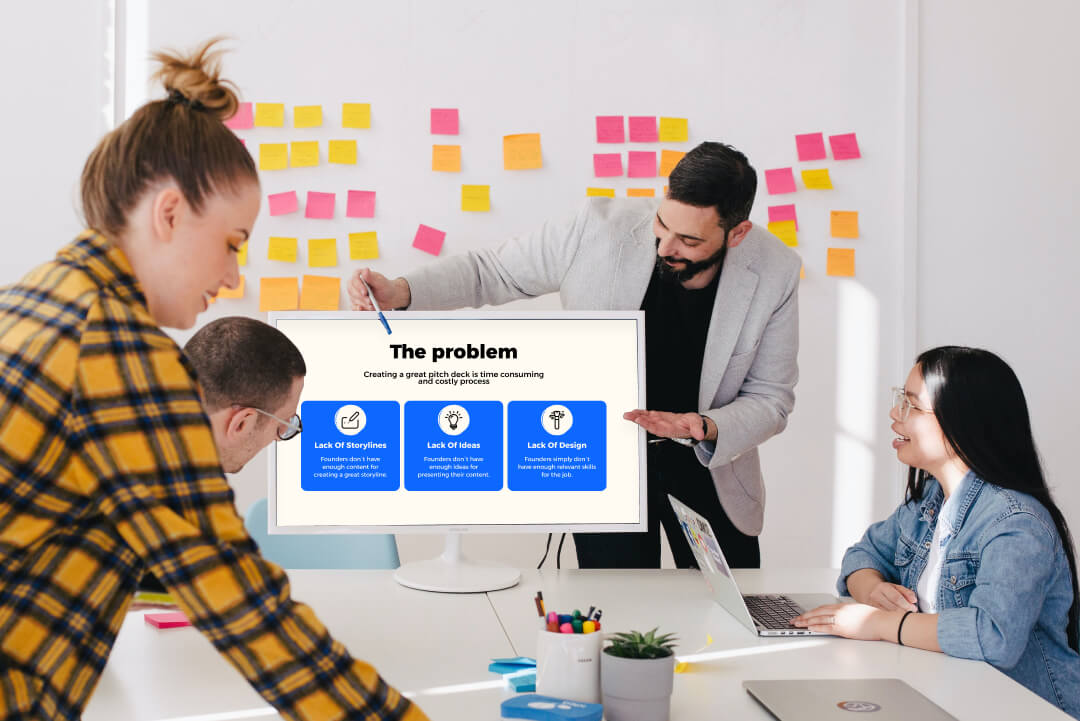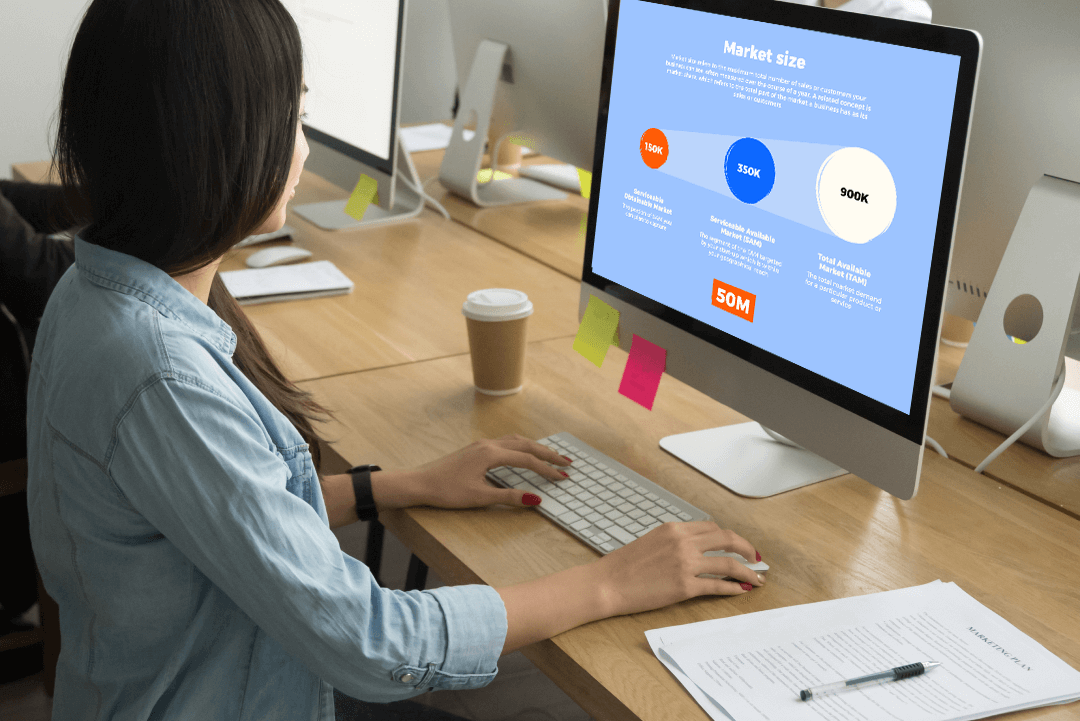Expand Your Presentation: Make Them Longer & Stronger
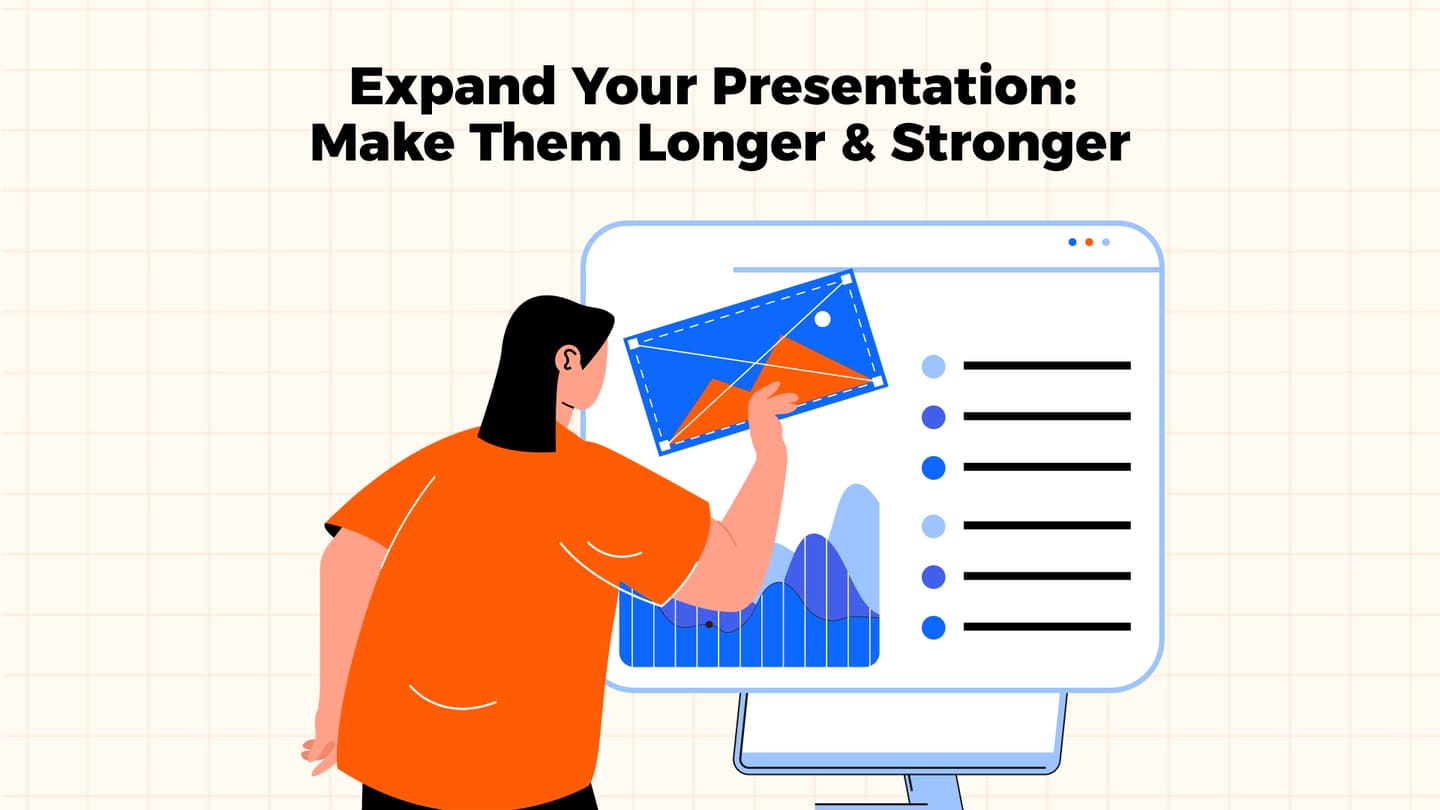
Some presentations end before you even notice, while others seem to go on for ages. Neither approach is as effective as it could be if you find the philosopher’s stone of presentation time.
Are you introducing a 5-minute pitch? Is this a 30-minute student lecture? Or are you giving a 15-minute conference talk in front of colleagues? Either case implies that you value your listeners’ time. Make sure that the central message of your presentation has the desired impact on the audience.
Sometimes, you need to attune the presentation to a requested timeline without sacrificing viewers’ attention and engagement. How do you extend a presentation so that it keeps the audience alert, supports the main message, and leaves a powerful impression? That is the question Whitepage experts are going to answer fully in this article.
We will share effective strategies and practical tips to make every minute of your presentation count. Keep your pens poised!
Understanding the Purpose of Your Presentation

Before we proceed with more practical tips on how to make a speech longer, you must fully understand the primary purpose of your presentation. An impactful presentation relies on a few critical aspects:
- Target audience
- Objectives
- Desired outcome
- Core message
Know your audience
When you start to brood upon how to write an outline for a presentation, we suggest you think about the audience in the first place. Ask yourself the following questions:
- How well do you know the audience?
- What could you refer to to make the presentation relevant to them?
Once you gather general information, you may want to dive a little deeper and investigate such aspects as prevailing age, expertise, interests, and familiarity with the topic you are going to present. One more crucial part of your pre-presentation investigation should be the hopes that your target audience may have. If you know what they expect to gain from the presentation, you will be able to deliver it effectively.
Set clear objectives
Now, you have to think about yourself and the main benefits you plan to reap. You should define your primary and secondary goals and then attune the presentation content to those goals. Don’t set illusionary or unclear objectives, though. Even if you can grasp them, the audience may fail, which will lead to utter confusion and loss of interest.
Outline the desired outcome
Just as you set clear goals, you should think about the potential outcome that would satisfy you. What is the response or audience actions you’d like to trigger? A pre-defined outcome will help you come up with a suitable presentation structure.
Clarify the core message
Finally, you must produce a clear message that is easy to understand but which provokes thought and consideration. It is best not to use metaphors or other similar techniques that dilute the message. Keep it clear, concise, and relevant.
Content Development Strategies
Every presentation relies on the content it contains. Let’s discuss a few content development strategies that will keep the audience alert and interested, shall we?
Expand on Key Points

One of the easiest ways of how to make a presentation longer is to explain the main points further. Here’s how you can succeed with the task effectively:
- Mark all the main points of your presentation.
- Outline the first point and address it with the simple question, “Why?”. Tell the audience why this subject matters.
- Proceed with the following question – “How?”. Explain how you can achieve something, and provide a step-by-step guide if necessary.
- Finish with the question, “What if?”. Spread some hypotheses and potential outcomes that would stir thought and active engagement in the audience.
Such simple questions will not only help you to increase the time of presentation, but they will also help the viewers understand the main message better. However, it is vital that you logically connect your subpoints. You should be able to weave an orderly and coherent story to make the provided information resonate with the audience.
Incorporate Storytelling
We’ve already briefly touched on the subject of storytelling in the previous chapter. Let’s try to decode the art of a crafty narrative that can help you create engaging presentations.
Whitepage experts point out two ways how you can center a resonating narrative around the presentation or its separate aspects:
- Personal anecdotes
- Hypothetical scenarios
In the first case, you can spice the presentation up with some personal experiences shared in the form of a story that will strengthen the emotional bond between you and the audience. Try to choose stories or anecdotes that correlate with the same emotions that the presentation instills.
To stress the importance of the presented point, you can apply it to hypothetical scenarios and make it closer to the viewer. You can question the potential outcomes of such scenarios and engage the audience in an active conversation about those.
Use Supporting Data
It is not enough to learn how to speak eloquently to ensure viewer trust, interest, and genuine engagement. You must present enough evidence that serves as an informative background for the presentation. However, appealing hear-say stats aren’t an option. You need to refer to credible sources for relevant data.
We suggest you base your presentation on such reputable resources as the following:
- Academic articles and research
- Up-to-date industry reports
- Expert opinions
- Government publications

IMPORTANT!
Always cross-reference gained information to ensure its reliability.
After you gather the necessary information, you must structure it so that it provokes interest instead of boring the audience. Visualization is one of the best ways to present complex notions so that people with limited experience in the field can grasp them. Use charts, graphs, and infographics for the purpose.
Another effective option to present valuable data is to engage with the audience directly. You can come up with interactive presentation elements such as handout ideas for presentations, Q&A sessions, polls, and surveys.
Include Case Studies or Examples
Relevant case studies and examples serve as real-world scenarios that help the audience to relate to the situation. Moreover, they help to transform abstract notions into quite palpable arguments that make the presentation twice as impactful and memorable.
Choosing relevant case studies
Since the pool of case studies may be pretty extensive, you should focus on those that align with the main theme/themes of your presentation. Keep in mind that you will be preaching in front of a diverse audience, so approaching the matter from different angles will not only make the presentation longer but also cater to multiple interests, making the presentation even more relatable.
Integrating them into the presentation
The best way to present case studies and other relevant examples would be to use them to illustrate some major point you deem valuable. Yet, even the most obvious relations should be stressed. You can outline the lessons to be learned from the presented case studies to help the audience grasp the message.
Visual and Interactive Elements
As we’ve mentioned proper visualization plays a significant part in how to make a presentation engaging. Let’s review some practical guidelines you can apply to the presentation you are working on!
Enhancing Slides with Visuals
Relevant images matter, but aside from the relevance, other aspects at play may determine the overall effect of your visual components. Use these simple guidelines to reap the most benefits:

- Pick images that remain as clear and visible on large screens as they are on smaller ones. Choose the highest resolution you can afford.
- Choose a visual style and keep with it.
- Don’t clutter the screen. One image per slide is more than enough.
- Make sure that the visuals are relatable to the presentation content.
- Decode complicated messages with the help of simple yet appealing infographics.
- Consider presentation font size. Use clear and readable fonts that interact with one another without disrupting the overall style or theme of the presentation.
Interactive Components

How do you make a presentation interesting? The answer is simple – you involve the audience in! Depending on whether it is an in-person or online presentation, you can refer to different interactive techniques. For instance:
In-person presentations
- Q&A sessions
- Polls and surveys
- Group discussions
Online presentations
- Quizzes
- Virtual whiteboard brainstorming
- Interactive chat
These may seem like quite basic approaches, but they inspire thought and collaboration, making the presentation memorable and impactful. The trick here lies in a seamless transition. You should introduce the upcoming interaction to the audience and guide them smoothly to avoid confusion and chaos. In online interactions, you can even assign a moderator to track activity and user interactions.
Videos and Multimedia
Video and various types of multimedia will suffice for better comprehension without distracting the audience from the core message. However, the choice of such media plays a critical part in the process since not all multimedia will be equally effective.
Whitepage experts suggest that you pay attention to short videos that support a separate point of the presentation. Such videos should not only be relevant but also accessible. It may take you a while to provide subtitles or transcripts for them, but the result will be worth the effort. Don’t forget about the high quality of those media files so that they are well-displayed across different screens.
One of the most critical details about multimedia integration is that those additional elements align with the main message, support and complete it but do not exist as stand-alone points, or they will distract and confuse the viewers.
Effective Use of Speaker Notes
Another successful way of how to lengthen a presentation is to use your own speaker notes. You can make the most of something that seems the least significant, and we will teach you how to do it.
Expanding on Bullets

Bullets are used to keep the presentation to the point and concise. However, you can dwell on each to make the presentation compelling and informative at the same time.
- Start with the context to help the audience understand the point on a deeper level.
- Provide additional details that align with the context.
- Describe a real-life situation that related to the point.
- Discuss potential impact and results.
- Outline potential lessons to be learned.
All these aspects should be intertwined and seamlessly transition one into another to achieve the best outcome.
Scripting Anecdotes
How to make your presentation longer if something goes south unexpectedly? An experienced speaker always has a story or two up their sleeves to pull off when they get ahead of the schedule. This means that you should go as far as to overprepare your presentations.
You can’t come up with just any story to prolong the presentation. There are a few essential guidelines to stick to:
- Choose an anecdote that resonates with the central message of the presentation.
- Set a suspenseful or curious vibe to keep the audience alert.
- Play on human emotions to achieve a desired response.
- Inspire dialogue with the audience.
- Pay attention to the timing.
- Practice beforehand.

Pacing and Delivery Techniques
Even the best presentation won’t have the desired effect on the audience if the speaker fails to deliver it well.
The Role of Pausing
The art of effective pauses can’t be understated. You can use pauses to make a statement or induce reflections. Not to mention the fact that strategic pauses will keep the listeners engaged and alert.
Types of pauses
- Short – used before or after significant points to improve information digestion
- Medium – used for reflection after major points
- Long – used for emphasis or anticipation
Pausing tips
- Use pauses when you are about to deliver a critical statement and after the point is made to let the audience absorb it.
- Make a pause every time you deliver a table-turning point to induce the importance of what you’ve just said.
- Pause every time you move on from subject to subject so that the audience has enough time to adjust and follow your lead.
- You can also use pauses to read the viewers’ reactions and make adjustments if needed. Besides, you can use pauses to inspire two-sided interaction with the audience.
Engaging the Audience

You’d be surprised how effective audience interaction can be when you wonder how to make your speech longer. There’s a fair share of practical strategies to provoke viewer engagement, but we’ll review only the most reliable ones:
- Rhetorical questions – you may not expect an answer from the audience, but the question will instill reflection in people. Or, you may provoke a discussion with the same rhetorical question to enhance participation.
- Polls or surveys – live polls will give you instant access to what your audience thinks about the presented message. You can further discuss the results. This strategy requires dedicated preparation, though.
- Q&A sessions – ending a presentation with impact does not mean that it is over. You can prolong it by encouraging questions from the audience.
- Personal contributions – ask your listeners to share personal stories or related experiences and further discuss them with the group. As you inspire the audience to participate, you make them a part of the presentation, which instills the feeling of added value and appreciation.
Practice and Timing
Even though we can’t predict the future, practice makes it possible to feel the wind of changes and adapt without losing the grasp you’ve gained over the audience.
Rehearsal Strategies
There’s no single standard on how long should a presentation be, but you can determine the precise timing of your project and adjust it if necessary. Meticulous rehearsals will help you gain the required confidence and pace to deliver your presentation. There are a few time-tested methods that prove to be the most effective. They are the following:

- Solo practice – go through the whole presentation as though you were in the conference room. Pay attention to potential weak spots. Consider your delivery pace – if it feels like you are speeding up or being too slow, try to fix that.
- Recording session – to review how you’d look from the viewer’s angle, you can record your practice. A video recording will provide critical feedback on your tone, clarity, style, pace as well as body language.
- Test audience – gather your friends or colleagues and deliver the presentation to them. Ask about potential weak points of your presentation and evaluate the overall feedback of your peers. You can go as far as to ask the audience to ask questions that will serve as non-intended interaction and will provide valuable insight on the timing as long as your ability to answer on the spot.
Adjusting Content on the Fly You should accept the fact that even the most rehearsed presentations may require real-life adjustments based on the reaction your audience will have. Use these practical tips to read your audience well:
- Watch facial expressions – how do they react to the provided content?
- Seek out direct eye contact – attentive people will positively respond to that.
- Are the viewers nodding or shaking their heads in disagreement?
- Skip some points if you feel that the audience has grasped the point without further explanation required.
- Cut or expand the Q&A session based on user engagement or disengagement.
- Use humor to lighten up the mood if you see that the audience is losing interest.
- Don’t be afraid to improvise!
Advanced Tips from Professionals
How to make a slideshow longer through lesser-known yet no less effective strategies? All it takes is to follow the lead of experienced presenters!
Speak clearly, if you speak at all; carve every word before you let it fall.( Oliver Wendell Holmes Sr.)
WHITEPAGE EXPERT TIP
Challenge your audience. Use two parallel storylines. As the viewers try to connect the dots, they will be engaged and thirsty for more details. While this is quite an unconventional strategy, it will surely lengthen the presentation.
If you can’t explain it simply, you don’t understand it well enough.(Albert Einstein)I’ve learned that people will forget what you said, people will forget what you did, but people will never forget how you made them feel.(Maya Angelou)
WHITEPAGE EXPERT TIP
Play around with expertly introduced micro-lessons. A small insight that pops every here and there will extend the presentation. What is more important is that it will improve information retention.
I can’t control their actions, but I can control the messages I send.(Haben Girma)
Conclusion
A longer presentation isn’t just a way of filling in the remaining time. It can become a powerful weapon if you use it correctly. Introduce relevant data, explain complicated notions in simpler words, share personal stories, and humor the audience. You will ensure that your presentation leaves a lasting impression.
Surely, it sounds easier said than done, but there’s nothing impossible with a reliable team at your side. Whitepage experts are ready to offer a helping hand no matter the complexity of the project or tight deadlines. All it takes is a discovery call, and you will be on the road to success in no time!
Care to learn more about our presentation design services? Seek for a perfect pitch deck design? Or do you want to finally figure out what is a slide deck presentation? Check out the Blog section. There’s plenty more where these come from!
Talk to a presentation design expert now!
Let's Talk
FAQ

Read more



.avif)

.webp)
.webp)