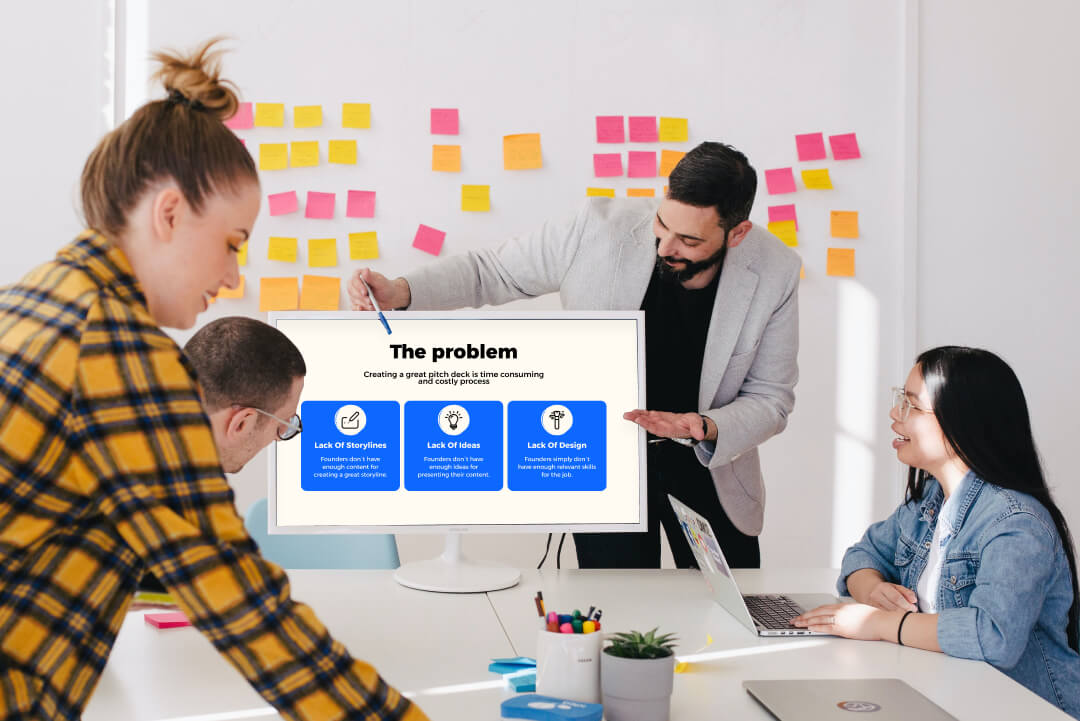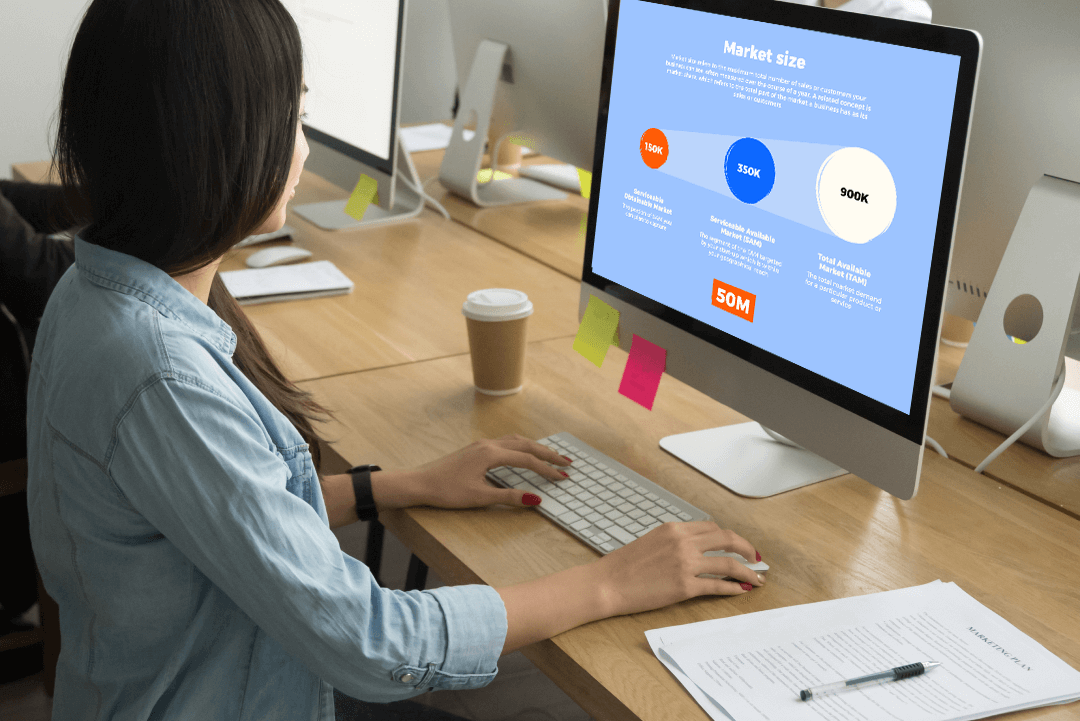How Many Slides in a 15 Minute Presentation? Perfect Slide Count for 5, 10, 15-Min Presentations

How long should a presentation be? That is a popular question for which many presenters seek a magical answer. However, most of them leave one critical point out – it is not the length of the presentation that matters, but the number of informative and engaging slides.
You've read it right. The number of slides can predetermine the success or ultimate failure of your project. Very often, presentations packed with too many slides distract and overwhelm the audience, affecting their attention negatively. At the same time, too few slides leave the viewers wondering whether they've grasped the presented matter fully. Moreover, sometimes, there are gaps that the audience can't fill in on their own.
Today, we'll share our professional view on presentation time counted in slides. Do you wonder how many slides in a 5-minute presentation would suffice the purpose or how many slides for a 45-minute presentation you require to keep the audience interested and alert? We've got more than that to offer!
The Rule of Thumb for Slide Count
Many professional presentation design services outline the Rule of a Thumb strategy as a starting point that can help you figure out the precise number of slides you need. The Rule relies on the 1:1 ratio, aka one slide per minute. While this universal standard comes of use in some situations, it is not the solid pillar on which to base your presentation every time.
The ideal slide count depends on various factors, such as presentation style or complexity of the subject. This means that some more technical topics would require additional information for the audience to grasp the message fully. At the same time, a more conversational presentation usually requires fewer slides since it depends on the spoken narrative.
Concept of audience attention span
The number of slides in a presentation can be dictated by the concept of the audience's attention span. There isn't a single attention span period to base on. Still, you should remember that people react to different factors, such as the topic, context, and environment, not to mention personal preferences. When planning a presentation, you should spice it up with visuals, interactive elements, storytelling, and critical data. Such an approach will help you keep the audience alert and engaged throughout the presentation.
5-Minute Presentations

An expert pitch deck design company knows that a 5-minute presentation is a lot more challenging to create than it seems. It takes a fair share of dedication and professionalism to make a shorter presentation both informative, impactful, and engaging.
How many slides should a 5-minute presentation be? Whitepage experts advise it to stick within 5-7 slides, and here's why: fewer slides will give the audience a very vague idea of what is going on, and too many slides will distract them from the speaker and the presentation in general.
Now, when you know how many slides for a 5-minute presentation you need, it takes time and effort to make the most of those 5-7 slides. Use these practical content formation tips to succeed with the task:
- Main message. With as many as 45 minutes per slide at your disposal, you should figure out a main idea for each slide and center the viewer's attention on it. Make sure that you are not using too much information or too complex concepts that will leave the audience wondering. You should do your best to make every critical point digestible and easy to grasp so that they leave a desired impression.
- Textual component. Even the most helpful text can become an undesirable distraction when you are presenting a 5-minute pitch. That is why you should cut the textual component to a bare minimum. To succeed with the task, you must be fully aware of what a presentation outline is. It will take some time to point out the most critical text, but in the end, the result will be worth the effort.
- Visuals. Well-picked visuals will suffice the primary goal of your presentation. People are known to perceive visual information better. Besides, such types of visuals as charts, diagrams, and graphics will enhance the viewer's understanding of the topic. Lastly, you can use various images to support and reinforce your message so that it becomes twice as memorable.
- Practice. To ensure that you don't exceed the 5-minute limit, you must practice the timing. If you rehearse the presentation beforehand, you will be able to introduce necessary improvements, attune your presentation, and eliminate potential weak spots.
10-Minute Presentations

The answer to the question of how many slides a 10-minute presentation should be lies within 10-12 slides. In some instances, 20 slides are used, but discussing 2 slides within a minute may create unnecessary pressure on both the speaker and the audience. A 10-minute presentation with 10 to 12 slides grants the opportunity to submerge the viewers deeper into the topic. At the same time, you will be able to keep them attentive and alert. The trick is not to focus on how many slides in a 10-minute presentation you should include but how to make the most of the given time.
Content tips:
- Clear structure. With 10 minutes at hand, you can divide the presentation into three clear sections: intro, main body, and conclusion. Such an approach will ensure a memorable structure and logical information flow that will keep the audience engaged.
- Supportive elements. Use the slides to support the main arguments. Spice them up with compelling visuals and relevant data to reinforce the goal.
- Interactive elements. The simplest way to keep the audience alert and engaged is to include them in the presentation flow. You can use rhetorical questions, personal anecdotes, polls, and quick quizzes to achieve the desired results.
15-Minute Presentations

15 minutes is a perfect time to deliver a well-balanced and impactful presentation. How many slides should a 15-minute presentation be? The Whitepage team agrees that 15-20 slides are more than enough. A 20-slide presentation allows it to introduce the main points along with the supporting facts that usually make it twice as memorable.
There are a few content tips to pay attention to when working on a 15-minute project:
- Mix and match different content types. You can use text, images, and charts to help the audience understand and memorize the presented topic.
- Use a storytelling approach to connect with the audience. Emotional bonds help to deliver a more impactful presentation that resonates with the audience.
- Use strategic pauses. While you may not be able to afford to pause during a 10-minute presentation, let alone a 5-min one, 15 minutes grant you enough time to stop and emphasize critical points, let the audience reflect for a moment, and boost further interest and engagement. Strategic pauses spread the aura of suspense, which in turn makes the audience twice as motivated and curious about the matter.
Guidelines for Other Popular Presentation Lengths
5-minute, 10-minute, and 15-minute presentations aren't the only options available. There are many other presentation lengths you can use. We'll cover the most popular of them below.
20-Minute Presentations
In case you wonder how many slides for a 20-minute presentation you should use, Whitepage professionals say – 20-25 slides. As you may have already guessed, such a format allows you to dive deeper into intricate and captivating storytelling. Moreover, you'll have enough room for detailed explanations so that you can introduce more complex concepts and ideas.
Now that you know how many slides in a 20-minute presentation you can count on, we'll share a few practical tips on how to make the most of the presentation:
- Spice the slideshow with real-life examples, case studies, and related stories that make the content twice as memorable.
- Explain complex data through professional visuals to enhance viewer comprehension.
- Balance the ratio of text and captivating visuals to maintain proper viewer involvement.
30-Minute Presentations
As we proceed to the question of how many slides in a 30-minute presentation should there be, the number of slides keeps growing. Through years of dedicated research in the industry, Whitepage experts point out that 25-30 slides will suffice for any presentation purpose.
With as many as 30 slides, you can go wild and tune your project to perfection. On top of all the primary aspects of the presentation, it is time to think about useful handout ideas for presentations to promote interactive discussions and launch a progressive Q&A session.
Content tips:
- Use the given opportunity to present relevant insights to support the main point and improve the audience's understanding.
- Use interaction with the audience to boost a more dynamic environment.
- Don't use too much information that could confuse or overwhelm the audience.
Quick Tips for Longer Presentations (45-60 minutes)

An hour-long presentation isn't something out of the ordinary, but it requires a fair share of practice to rock it. When you think about how to make a presentation longer, you should realize that presenting as many slides as possible isn't a great solution. There are many other tricks and techniques that will help you succeed with the task without losing the interest of the audience.
- Pace. A steady pace is critical when it comes to a lengthier presentation. Rushing forward or stalling may impact the audience negatively. At the same time, a well-maintained presentation manner will help the viewers keep up with the flow, even when you transition from one complex point to another.
- Interaction. Various polls, surveys, and other interactive sessions will keep the audience active and alert. Moreover, two-sided cooperation will assist in better comprehension and information retention.
- Breaks. It is vital to give your viewers time to recharge. That is why strategic breaks are critical during longer presentations.
- Flexibility. You may need to adapt to real-time shifts in the audience. Whether the viewers require a more detailed explanation of a notion or have a few pressing questions – you should be flexible and willing to respond to these needs.
Popular Techniques for Counting the Number of Slides
A slideshow calculator would be a handy tool to refer to, but there are time-proven techniques that serve the same purpose.
The 10-20-30 Rule (Guy Kawasaki)
Guy Kawasaki is a marketing specialist, author, speaker, and entrepreneur. He has come up with one of the most used presentation rules used for pitches and investor presentations.
Kawasaki's 10-20-30 Rule for slideshows relies on three principles
- Number of slides
- Time
- Font size for presentation
Let's decode this seemingly complex Rule. According to Guy Kawasaki, you have to present 10 slides within 20 minutes, and the minimum font size is 30 points. Such an approach ensures that you center your attention on the main points and skip all the unnecessary data and details. The mentioned 20-minute timeframe grants you enough time to share your ideas without taking up much of the viewers' time. Finally, the chosen font size ensures that your text is readable. Plus, the font eliminates the issue of a crammed slide.
The 5/5/5 Rule
Another helpful rule to consider when working on a well-optimized and informative presentation is 5/5/5. There are three main components as well:
- Number of words
- Number of lines
- Number of slides
According to the 5/5/5 guidelines, you should only use 5 words per line. If you do so, you will present the main message clearly and concisely through informative phrases or keywords.
There should be no more than 5 lines of text on a slide. The approach eliminates overcrowding and suffices the overall clarity of the slide. Finally, there should be no more than 5 text-heavy slides before a visual slide. The rule helps with better information retention and gives the audience some time to digest previous slides before you introduce another complex notion.
The PechaKucha Method
The PechaKucha method was invented by chance and wasn't aimed at the professional presentation field, but it's proven to be quite useful. If you are working on an engaging presentation, the "chit-chat" method may serve you well. The core of this presenting technique lies in using 20 slides total, with as many as 20 seconds dedicated to each.
The PechaKucha presentation is exceptionally dynamic and relies heavily on the art of storytelling. The speaker has around 6 minutes and 40 seconds to deliver the presentation. Moreover, the automated slide change keeps the speaker focused and clear-minded.
The Ignite Format
Similar to PechaKucha but with 15 slides that auto-advance every 15 seconds, resulting in a quick, 5-minute presentation. Highlight its usefulness for igniting conversations and sharing passions or ideas quickly.
Some may refer to the Ignite format as an even more dynamic spin-off of the PechaKucha method. The Rule relies on the same structure: the speaker has 15 slides that auto-advance every 15 seconds to deliver the whole presentation. All in all, you have 5 minutes to inspire action and discussion in the audience.
The primary advantage of the Ignite format is that it suffices for a passion-driven presentation. The fast pace of the presentation allows you to share your ideas so that they project the urgency of the matter and your enthusiasm.
Additional Tips for Effective Presentations

No matter the length of the presentation, a bunch of effective tips from experienced specialists will ensure the future success of your venture.
Understanding Your Audience
No matter how eloquent the speech, its effect will be lost if you don't value the needs and interests of the audience. Before you even start the presentation preparation, you should do your research to figure out their level of familiarity with the subject. Consider the audience's demographics, interests, and expectations to deliver a presentation that resonates and leaves a lasting impression.
The better you understand the audience, the easier it will be to find the best content, tone, and style of the presentation. Don't forget about various interactive elements to boost your connection with the audience and enhance their active engagement.
The Importance of Design
The visual aspect of the presentation can be either inviting and compelling or distracting and tiresome. Whether it is the first, the middle, or the final slide in a presentation, they should coincide in color palette, style, and font size. Uncluttered and visually appealing slides improve information retention and keep the audience engaged. You should try to find a perfect balance between text and graphics to deliver the main message effectively. Don't forget about the logical flow of presented data and visual hierarchy to draw viewers' attention to critical points and make them memorable.
Rehearsal Is Key
Rehearsal is one of the most understated stages of effective presentation delivery. A fair share of practicing will help you find the best pace, smooth out existing transitions, and perfect your body language in public speaking. You can rehearse in front of the mirror or invite a few colleagues to simulate the actual meeting. Self-recording comes of great use as well. It will give you a clear idea of what can be improved in the presentation and your behavior during the presentation.
Don't forget that time is of the essence, especially if you are working on a time-limited presentation such as PechaKucha. As you practice, you can time the delivery to ensure that it remains within your outlined timeframe. Not to mention the fact that the more you practice, the better you will know your topic so that no questions from the audience will catch you off-guard.
Conclusion
Each presentation format differs from one another in terms of slide count, delivery time, and the amount of information you can pack it with. However, every presentation requires a deep understanding of the audience, its needs, and preferences to be as impactful and meaningful as possible.
Today, we've shared a few practical strategies, methods, and techniques to help you create a successful presentation. Yet, you should always remember that adaptability and flexibility are critical, no matter the topic of the presentation. Moreover, sometimes professional assistance is the best way to deal with a challenging task.
Whitepage's team consists of devout experts who have perfected their skills over the years in the industry. Whether you are working on an investor pitch, marketing presentation, educational project, or any other complex presentation, our professionals are ready to offer a helping hand. All it takes is to book a discovery call, and we'll rush to the rescue!
Find more valuable information in our articles on what is a slide deck and how to master color blind friendly presentations.
Talk to a presentation design expert now!
Let's Talk
FAQ

Read more



.avif)

.webp)
.webp)