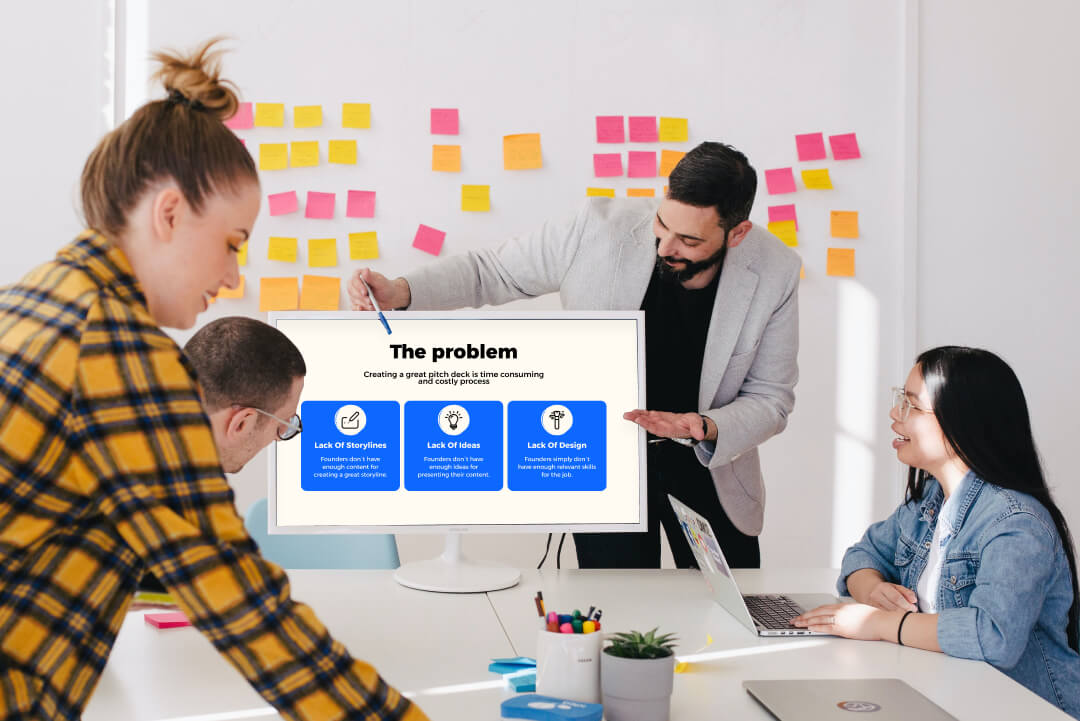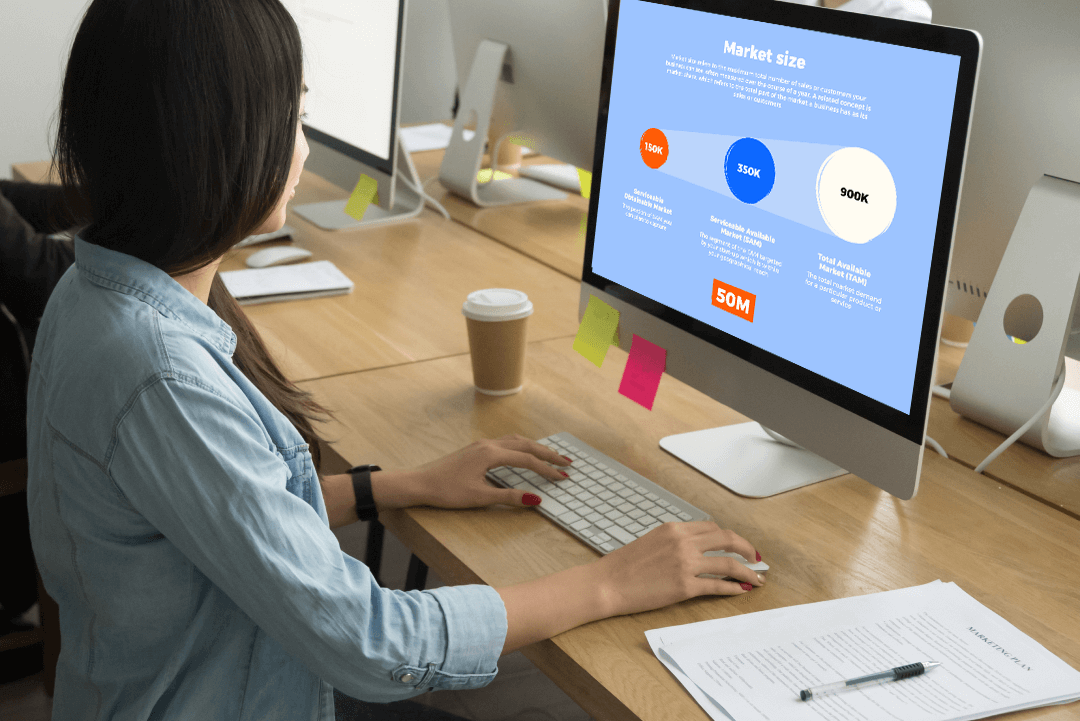How to Prepare for a Presentation: Essential Prep Strategies for Impact

How powerful a presentation can be? According to Forbes, 70% of people believe that outstanding presentation skills are the key to success, yet 20% of respondents say they would do anything not to give a presentation. Why? The answer lies on the surface – they don't know how to prepare for a presentation.
These days, various presentation design services offer assistance to help clients tune their presentations to perfection, and Whitepage isn't an exception. Over the years in the industry, our team has honed their skills and knows all the loopholes, tricks, and pitfalls of the field. Instead of keeping the knowledge to themselves, our experts will share it with those willing to learn.
Today, we will outline the main pillars of an effective presentation. After we put the notion of presentation preparation under the microscope, you will discover theoretical and practical strategies and insights that will allow you to tell your story, compel the audience, and leave a lasting impression. Are you ready?
Understanding Your Audience

Every presentation plan starts with the audience. You must understand the pool of people you are going to present to. The better you research the audience, the easier it will be to create a presentation that resonates with them.
Whitepage professionals advise you to group your potential audience according to two major criteria: demographics and interests. You can start with the following pointers:
- Age – people of different age groups may be familiar with the subject on varying levels; some know the basics, while others may be true experts in the field.
- Occupation – depending on their profession, people will have some specific comprehension of the field.
- Education – the level of education of the audience may affect their perception of the subject.
- Cultural background – some cultural intricacies and nuances should be avoided, and you should better figure those out before the presentation.
- Industry trends – some viewers are curious about upcoming trends above all.
- Personal growth – others care about discovering new areas for personal development.
- Innovative technology – the present-day audience is usually eager to learn about upcoming technological miracles and breakthroughs.
Now, when you know about the information you must gain, the question of where to get it from may enter your mind. There are many methods of acquiring desired information. You can initiate a pre-presentation survey to gather needed details about your audience. List a number of questions that seem relevant and base your presentation on people's answers.
Another effective way of gaining desired insights would be to scan the social media of your target audience. Modern platforms like LinkedIn, Facebook, and X offer a fair share of valuable information, but the approach is more time-consuming.
Before we move on, let's have a quick look at a real-life example that proves the effectiveness of the step:
Company X was about to launch a new product and sought financial support from the investors. The team researched previous investments of the stakeholder group to define their interest group. These preference insights allowed it to outline new product's features and marketing potential so that they coincided with investors' preferences. Must we say that the investor pitch was a success?
Defining Your Objectives
You must define your objectives clearly before you start working on the outline for a presentation. When you know what you aim for, you can adjust the content, structure, and other aspects of your presentation to fit your primary needs.
There's an interesting acronym (SMART) that may help you outline your objectives. Let's break it down:
- Specific – eliminate all vagueness from your plan. Leave only well-defined and specific objectives.
Example
You are making a presentation on sales. Expert sales deck design services would set a clear objective to boost sales by 50% within a year by signing beneficial contracts with existing or potential clients. You should follow in their footsteps.
- Measurable – you must be able to measure your objectives so that you can see progress and potential success.
Example
You create an educational presentation. Your measurable objective could be to increase student retention by 15% within a school year through the use of new academic programs and training. How do you measure the success of the approach? You will compare the pre- and post-retention rates.
- Achievable – your objectives shouldn't be fleeting. They must be realistic. You should consider the resources you possess to present an attainable objective.
Example
You plan a marketing presentation aimed at boosting brand awareness. You outline an achievable objective of gaining media coverage in two significant publications a month per the next quarter. You base your objective on the available funding for the purpose and the scale of PR efforts you can count on at the time.
- Relevant – your objectives should reflect the pre-set goals of the presentation.
Example
You present a project update. The most relevant objective is to attain approval for the new budget. An experienced presenter would focus investors' attention on the potential ROI(Return On Investment). Such an approach suggests that the project will progress through new advancements and updates, making it a relevant objective.
- Time-bound – you must outline a specific deadline or timeframe for the project.
Example
The goal of your fundraising presentation is to secure $100K of charity donations throughout the event. The deadline is tight and clear. Such an approach allows it to focus on the most critical aspects of the presentation: storytelling, persuasiveness, and viewer engagement.
Content Creation
What is the first step to preparing an effective speech? Perfect structure. A classy presentation consists of three main parts:
- Introduction
- Body
- Conclusion
Each presentation part has its purpose and style.

Introduction
A compelling presentation starts with a hook. Your primary task at the beginning of the presentation is to attract viewers' attention and set the tone and pace. Usually, relevant and interesting statistics, questions, or facts serve as a good opening. It is as critical to outline the primary goal of your presentation and give the audience a brief overview of what is to come.
Body
The body of your presentation should disclose the main points or topics that align with your primary message. As you present each point, it should remain as clear, concise, and logical as possible. Don't waste your time on irrelevant facts or details. It is crucial that you keep the audience engaged and information overload will serve the opposite. The trick here lies in balancing statistical data with emotional storytelling to establish a bond with the audience as well as to indicate the importance of the message.
Conclusion
It is your last chance to stress the importance of the matter. Briefly recap the previous chapters and inspire the audience to act. You can be straightforward in telling them what to do, or you can leave a self-explaining remark that will drive them to a desirable action.
As you work on the project, you must keep in mind that only relevant information counts. Make sure that your message correlates to the audience's needs, presents unique value, and corresponds with the pre-set objectives.
One more critical detail that can enhance the overall impact of the presentation would be the supporting material. You can use various visuals like images and charts to deliver complex concepts so that people without prior experience in the area can understand them. Videos, supporting audio, and animations serve the same goal, topped with necessary interactivity. Don't forget about handouts for presentations since they help to reinforce and memorize critical moments.
Designing Your Presentation
The reason why pitch deck design services like Whitepage are so popular at the moment is their usefulness and expertise. Visual design is one of those critical elements that captures viewers' attention, aids understanding, and helps to leave a lasting impression.
There are a few time-proven design tips on how to prepare presentation slides that can help you succeed with a memorable presentation. They are the following:
- Make the presentation font size readable, don't go lower than 24 points for the presentation body and 36 points for the headings.
- Pick a color palette that correlates with your brand identity, don't use more than 3 main colors in the presentation.
- Provide enough contrast between the text and the background to make your slides legible.
- Keep the presentation consistent in terms of fonts, colors, and general layout.
- Add high-quality visuals to boost attention, comprehension, and engagement.

At Whitepage, we can design a presentation that aims to deliver the main message in the most accessible and engaging way possible. Our experts know how to craft a story that resonates with the audience, leaves an impact, and drives them to act immediately.
Rehearsing Your Presentation
Another essential point that contributes to the overall effectiveness of your project is how you prepare for a presentation. It takes a fair share of practice to succeed with a smoother and more impactful delivery. Mindful rehearsing will help you familiarize yourself with the material, track your pace, adapt it, and boost your confidence. Moreover, it will help you learn how to speak more eloquently during the presentation.
You can practice presentation using the following strategies:
- Out loud presentation. Find a few minutes to present your presentation to yourself so that you can hear the words flow. As you present and listen to yourself, you will be able to spot potential weak spots faster. Moreover, it will help you memorize the material and the pace.
- Visual aid. Test any visual props and ensure that they fit in well and are reflected seamlessly.
- Recording sessions. To have a look from the side, you can video-record yourself presenting. It will help you adjust and improve your presentation body language.
- Practicing with other people. Ask your friends or colleagues to listen to your presentation. This will insinuate a real-life delivery so that you can test your nerves and point out some areas that can be worked on.

Since we've mentioned your nerves, our experts shared a few tips that will help you deal with potential stage fright and help you soothe the nervous system.
- Focus shift. Stop thinking about yourself and start focusing on the presentation. Keep in mind that your task is to outline a pressing matter, an important message, or a table-turning solution. You are not here to entertain or to impress.
- Deep breathing. Many deep-breathing exercises have a calming and relaxing effect. Use a few of these exercises before you start the presentation.
- Positive affirmations. If you are familiar with mindfulness practices, you can refer to positive affirmations to instill confidence and calmness.
- Visualization. Imagine yourself delivering a successful presentation before you even start. Embrace the positive feelings that visualization provokes and carry them into the meeting room with you.
Engaging Your Audience

In order to focus your presentation on people, you should build a strong connection with the audience. Since first impressions matter most, you must figure out how to make one that will last throughout the presentation and even after it is over. There are a few practical strategies that will help you succeed with the task:
- Trigger the audience's curiosity with a hook. Use an unknown fact or surprising detail for the purpose. Yet, make sure it relates to your presentation directly.
- Inject the viewers with your confidence and enthusiasm. These two are incredibly contagious. Open posture, a smile here, a nod there, direct eye contact, and other body language tricks will help you inspire the desired mood in the audience.
- Use engaging content. This strategy is incredibly obvious, and that is why many presenters unknowingly neglect it. Personal stories, anecdotes, and visual elements that are both informative and relevant yet entertaining project the best impression.
- Interact with the audience. If you see that your listeners are losing interest in the presentation, you can shift their focus back by introducing peculiar polls, Q&A sessions, and other engaging activities.
Example
During a team-building presentation, the speaker initiated a group activity. The task was to divide the audience into two teams and ask them to solve a problem creatively within a limited time frame. Such an approach has brought to life those participants who have been dozing and proved the effectiveness of teamwork.
Utilizing Technology
Various technological breakthroughs become of great assistance when you are planning a presentation. Whitepage's team has outlined a few practical tools you can use to enhance your presentations:
- PowerPoint and Keynote – presentation software that helps to create engaging and accessible presentations spiced with multimedia, text, and visuals.
- Projection equipment – if you are presenting in front of a large audience, a projector, and a screen will make sure that your presentation is visible no matter how far a viewer sits.
- Interaction boards – you can collaborate with the audience in real time with the help of interactive whiteboards.
No matter the type of additional technology you are going to use during the presentation, you must test it before a presentation. Moreover, you should be aware of how to use any additional equipment. In case of equipment failure, you must have a backup plan. Additional chargers, cables, laptops, or physical copies of the presentation can be used to ensure that the presentation does not suffer from any tech malfunction.
Some technical issues can be fixed through software updates, device restarting, or double-checking the connections.
Handling Questions and Feedback
While you prepare how to end a presentation with impact and style, you should count on questions and feedback that the audience may have for you. The way you anticipate potential questions and answer them will show the listeners your confidence and expertise. That is why:
- You should know your material
- You should be able to see the viewers' perspective
- You should remain confident and composed
It is essential to understand that Q&A sessions will not only help how to make a presentation longer but also provide valuable insights. Constructive feedback is a perfect opportunity to outline areas for improvement and growth. Besides, viewer engagement will have a positive effect on the audience as well since it will make the presentation twice as memorable as one-way communication.
Some audiences are shyer than others. That is why it is also vital to initiate viewer feedback. You can ask various questions to prompt the audience, but before you do so, you must ensure that your listeners feel safe to disclose their thoughts and opinions. Try to establish a pleasant, non-judgmental, and comfortable atmosphere to succeed in the part.
Tips for better presentation
- Listen to your audience
- Treat every question and remark with respect and professionalism
- Keep a positive attitude despite potential criticism
- Know when to redirect. If you are unsure about the answer, tell the audience that you will provide a more extensive answer during another meeting

Conclusion
How to make a perfect presentation? That is a multi-layered question that takes time and practice to answer fully. Today, we have discussed a fair share of practical strategies and tips for a presentation that will make your task a little simpler.
Your audience, their needs, and interests should always be the focus of the presentation, and you will be a step closer to success. Yet, you shouldn't forget about the critical part that a speaker plays. Your confidence and expertise will promote viewer trust and engagement.
Finally, if you fear that you may fail the 'how to prepare good presentation slides' task, you can always seek our professional assistance, advice, and support from a reliable expert pool. The Whitepage team is only a call away!
Talk to a presentation design expert now!
Let's Talk
FAQ

Read more



.avif)

.webp)
.webp)