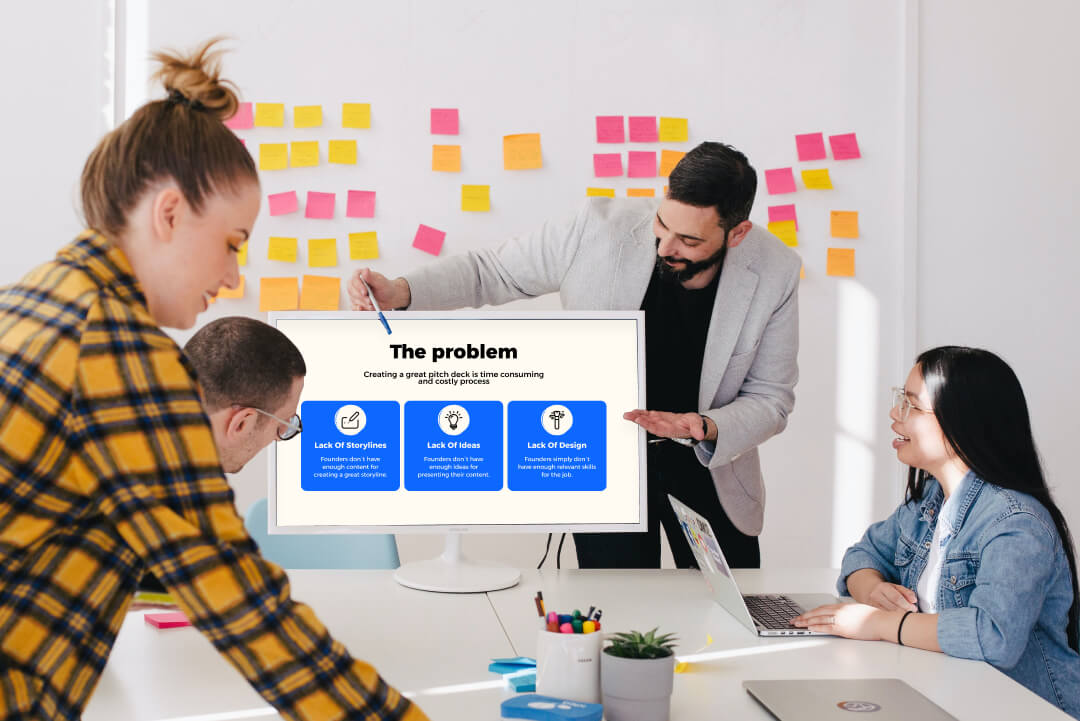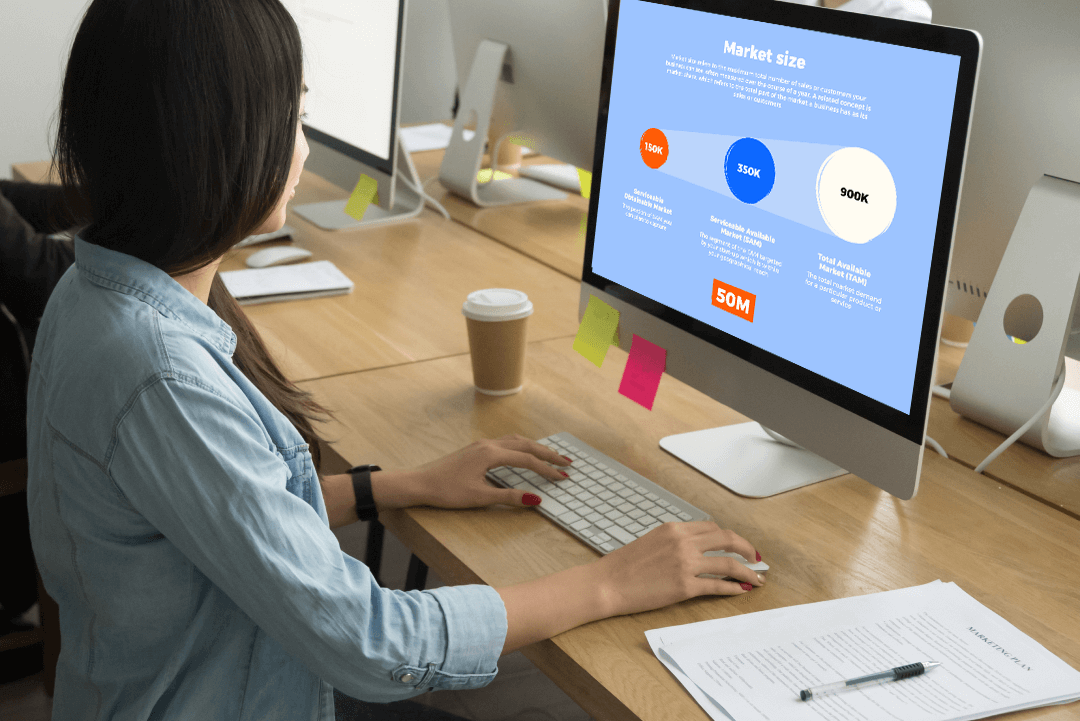Presentation Timing Tips: Timing Strategies for Impactful Presentations

How long should a presentation be? The notion of an ideal presentation time has been bothering the minds of speakers all over the globe. There's no wonder why if you look deeper into the core of the matter.
Perfect timing is one of the critical keys to a presentation's success. Well-chosen timing will assist the audience in understanding the presented idea better. Moreover, it will ensure necessary audience engagement and information retention.
Have you ever wondered why TED presentations are only 18 minutes long? According to Chris Anderson, the curator, it is a perfect timespan for the speaker to capture the audience's attention, share a valuable message, and be taken seriously. His assumption is backed up by neuroscience and the matter of "cognitive backlog." In other words, the longer you speak – the more bored and distracted the audience gets.
With all this data at hand, Whitepage experts have created a practical guide that will help you point out the perfect timing for your presentation so that you succeed with a lasting impact. We'll discuss the notion of a time limit, timing plan, effective time management, and handy rehearsal techniques. There are many horizons to discover on your way to success!
Understanding Your Time Limit

Before you start to wonder how to write a presentation outline, you must know the precise time limit to fit your presentation into. Whether it is an investor pitch, a meeting agenda, or a conference slot, the speaking timing will differ. The better you understand your time limits, the easier it will be to communicate your message effectively without losing the audience's attention span.
Sometimes, it may seem impossible to keep to time, given the importance of the message you want to deliver. In times like this, professional presentation design services use a few strategic tricks:
Prioritization
At first, it will seem like every piece of information is absolutely critical for the overall impact of the presentation. However, based on the given time frame, you must outline a few vital messages for your presentation. Cut off all the less-important details to save time for the most critical points. Try to eliminate any potential distractions so that your presentation remains to the point but as concise as possible.
Segmentation
Divide all the content you want to deliver effectively into smaller segments. It is a lot easier to focus on a separate segment during a given time. Besides, people are more likely to remember smaller chunks of information presented in a simple and understandable manner. Keep in mind that every segment is a particular concept or idea. You shouldn't mix and match different segments since it will lead to viewers' confusion and decrease their attention.
Time allocation
Now that you have key points and separate segments at hand, you can entitle each segment to a specific time frame. Divide the available timing based on the importance of the message. Try to be as indifferent as possible to ensure that you don't overload your presentation with too much information.
Crafting a Timing Plan

With a precise presentation time limit and critical content points at hand, you can craft a practical and successful timing plan. The first thing you should do is to design a logical and effective presentation structure. The best way is to divide your project into four main parts:
- Intro
- Body
- Conclusion
- Q&A session
Introduction
- Use a compelling opener to attract the audience's attention. A peculiar statistic or a fun fact would suit the purpose. Don't spend over 2 minutes on the section.
- Follow up with a brief introduction of yourself or, the main theme of the presentation, or both. Stick to the same time limit – 1-2 minutes.
Body
Depending on how many important messages you want to share, you should consider assigning each section with a relevant time spam. Keep in mind that some topics will require more in-depth explanations, while a brief mention would suffice for others. Based on this simple rule, you should spend more time on one slide and 'fast-forward' on the other.
Conclusion
- A quick summary should take no more than 2 minutes.
- Message reinforcement requires the same amount.
Q&A session
The length of this part depends on the overall duration of the presentation. If you give a longer speech, you may go as far as to prepare handouts for a presentation and initiate a 10-minute-long discussion. However, brief Q&A sessions have a place to take, too. Usually, 5 minutes should be more than enough to answer all the audience's questions without overloading them with information and using too much of their time.
To give you an even better idea of how successful time planning looks, we'll have a look at different presentation lengths:
Example 1: 5-minute presentation
Intro – 1 minute
Body – 3 main points, 3 minutes(1 minute for each point)
Conclusion – 1 minute
Example 2: 15-minute presentation
Intro – 2 minutes
Body – 4 main points, 8 minutes (2 minutes per point)
Conclusion – 2 minutes
Q&A session – 3 minutes
Example 3: 30-minute presentation
Intro – 3 minutes
Body – 6 main points, 18 minutes (3 minutes per point)
Conclusion – 4 minutes
Q&A session – 5 minutes
Rehearsal and Timing
Rehearsal is the simplest way to track the time of the presentation. While practicing the delivery, you will gain a clear understanding of whether you fit into the given time or not. Moreover, regular practice will help you improve your delivery, learn how to talk more eloquently and understand the content you present.
A single practice counts, but it is advised to carry out multiple rehearsals to ensure that everything goes smoothly. If you can access the area of the actual presentation, it is best to practice there. As you familiarize yourself with the environment, you will get more comfortable and will be able to rule out potential distractions.
The easiest way to track time is with the help of useful tools and apps. These days, it is hard to imagine a person without a smartphone. The device is packed with useful features, such as a stopwatch or timer, which will help you stick to the outlined time frame.
Effective rehearsals

- Deliver the presentation in full to simulate a real-life experience. Such a run-through will help to improve your body language and public speaking skills as well.
- Divide your presentation into meaningful sections and practice each segment separately. Segment-focused rehearsals will help you find potential weak spots in the presentation and eliminate them.
- Pace every segment according to its complexity and level of importance.
Managing Time During Your PresentationJust like during the practice, you will require a time-tacking assistant during the actual presentation. You can wear a watch with a timer function and look at it from time to time to monitor the time. Or, you can use your smartphone. All it takes is to place it somewhere you can look at it without making it overly obvious. The best way to check time discreetly is to incorporate pauses into the presentation and use them for time-tracking purposes, among other things.Let's say you've just made a point and allowed it to sink in, or you are transitioning from slide to slide to carry on with the presentation and have a glance at the watch or your device. How to end a slide presentation if you are ahead of time or quickly running out of time? Surely, the best thing to do is to practice such possibilities before you enter the presentation room. However, should the inevitable happen, you can always find a non-obvious way out:If you have some time left, you shouldn't try to fill it in with meaningless chit-chat. Instead, you can use the opportunity to interact with the audience, answer their questions, and elaborate on potential 'gray areas.'Should you notice that you've spent more time on some points than you intended and are now running behind, it is best to stick to the basics. Outline the critical points and deliver them. In no case should you rush and lose your composure. You must carry on as though everything goes as planned so as not to distract and confuse the audience.
Time-management strategies

- Monitor the audience's reaction to adjust the pace of your presentation. If you notice slight signs of boredom – it is time to speed up. If the audience shows interest in some points, you may dedicate an extra minute to explain the subject further.
- Be adaptable. People from the audience may have some questions arising during the presentation process, and you should be flexible enough to answer those before you move on.
- Accept all the feedback that the audience is willing to give. Even if they show a hint of doubt or share critical opinions – you should embrace those with confidence and professionalism.
Engaging Your Audience Within Time ConstraintsIt seems impossible to interact with the audience if you are bound by a strict time frame. However, it is still doable if you put in a fair share of effort and dedicated planning to the presentation. We have a couple of practical suggestions to point you in the right direction.
Interactive Elements

Everyone knows that polls and Q&A sessions are the most widely used interactive elements to boost user attention and interest. However, only expert agencies like Whitepage pitch deck design company realize the intricacies of keeping to time.
- First things first, you must strategically place those interactive elements throughout the presentation.
- Each interactive block should have a strict time frame.
- The audience must be informed of the strict time frame.
- Use various technological approaches to speed up and automate the interaction process. There are multiple tools and software to streamline the process.
Visuals and Transitions

Relevant visuals and timely transitions are what you need to keep the audience engaged, no matter the time limit. There are a few vital roles that these elements play:
- They increase comprehension – various charts, graphs, and diagrams will help you to simplify complex notions and deliver them so that everyone can understand them.
- They maintain interest – well-designed visuals attract viewer attention and keep the audience engaged throughout the presentation.
- They balance the presentation – aside from the informative functions, visuals serve as engagement and retention boosters.
Transitions between slides, in their turn, carry out the role of natural breaks. Such breaks ensure that the audience has time to catch a breath and move on to the next critical point. Besides, a presentation with transitions looks more structured and logical.
You can use interactions as transitions as well. Timely polls or Q&A sessions keep the audience engaged. Moreover, they give way for critical feedback and small discussions.
The trick in using visuals and all sorts of transitions lies in additional timing. While you must skillfully incorporate these elements into the time-limited presentation, you should also be wary of useless and time-consuming details they may contain. Think more than twice before placing either element into the presentation story.
Conclusion
How does time affect a presentation? Some may say that it serves as an unnecessary limitation, while others treat it as a perfect opportunity to make the presentation twice as concise yet three times as effective.
With precise timing at hand you can craft an effective timing plan that will help you present all the vital information without compromising the time frame. A bit of practice and expert advice from the trained professionals will assist you in creating a successful and impactful presentation.
In case you need expert assistance – the Whitepage team knows how to deal with time limits effectively and how to turn an obvious restriction into a powerful weapon! All it takes is to book a discovery call with our agent, and you will be a step closer to your goal!
If you like our guide and want to learn more about what a slide deck presentation is, the best fonts for presentations, or an accessible presentation checklist, please check our Blog section.
Talk to a presentation design expert now!
Let's Talk
FAQ

Read more



.avif)

.webp)
.webp)